http://www.footballmanagerblog.org/2013/10/how-to-run-fm14-in-offline-mode.html

Here’s a quick tutorial to explain how you can play Football Manager 2014 without internet connection.
Although this tutorial will explain how to play FM14 in offline mode, you’ll still need to be connected to the internet before you can go on and play offline.Play FM14 Offline Tutorial
Start Steam online - make sure the Remember my password box on the login window is checked
Optional steps:
Verify that all game files are completely updated - you can see the update status for a game under the Library section (when the game shows as 100% - Ready it is ready to be played in Offline Mode)
Launch the game you would like to play offline to verify that there are no further updates to download - shut down the game and return to Steam once you have confirmed that the game can be played
Required steps:
Go to Steam > Settings to ensure the 'Don't save account credentials on this computer' option is not selected
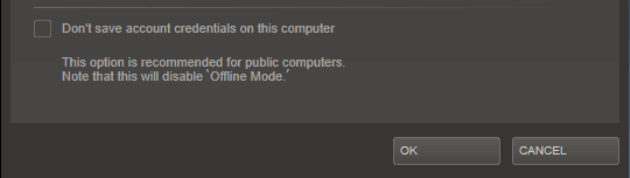
From the main Steam window, go to the Steam menu and select Go Offline
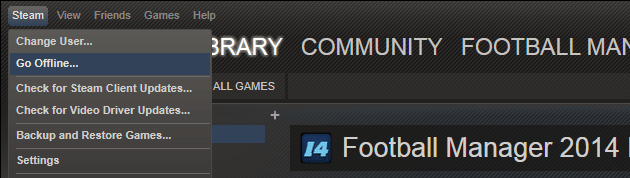
Click Restart in Offline Mode to restart Steam in Offline Mode
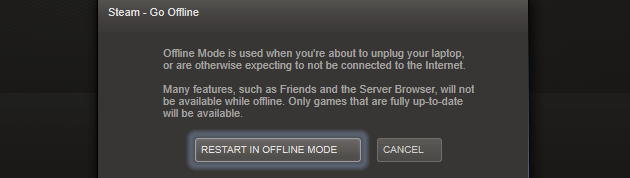
After this quick and easy process, you’ll be happy to know that now you no longer need an internet connection to play FM14. But it also means, that you won’t be able to access Steam community while playing the game via Shift + Tab keys.
Keep in mind that there will be updates for FM14 in the future, so every time and update is released, you'll be required to go back online again, so that an update can be downloaded and properly installed on your computer. This step is also optional, but it is preferred. Because with updates, developers try to resolve bugs and in-game issues that players might encounter in the game.
No comments:
Post a Comment