Tutorial
Is your Football Manager 2013 running slow? Have no worries, here is a simple trick how to speed it up. Your game will be running faster in no time…
You've probably noticed that your Football Manager 2013 is sometimes running really slow, especially when you choose more than 5 playable leagues or it just could be caused because you don’t have high performance computer.To fix this and to speed up your game significantly, you’ll have to make one minor change in the preferences of your game.
Ok, so all you have to do is the following;
- Once you start your game, go to Preferences
- Then go to Interface tab
- In the Overview window, change Interface Rendering Mode
- By default it should be set to GPU Assisted, change that to Software
- Once you change this, click on Confirm and you are done
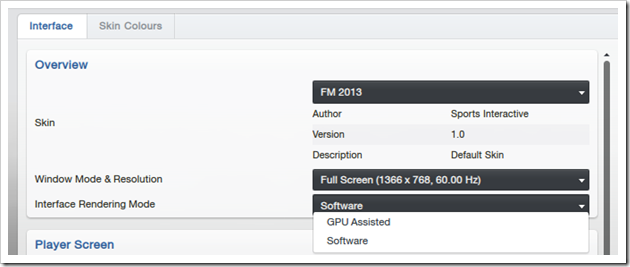
Also if you have any customized addons, like player profile pictures or club logos, you should set your Skin settings just like this: (this is also located in the Interface tab of FM13)

You will immediately notice that your Football Manager 2013 is working much faster now.

No comments:
Post a Comment